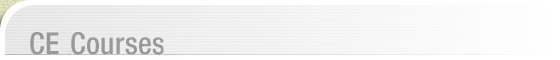Accessing the Online Classroom
INFORMATION
Please follow these instructions for accessing your online classroom:
We are using a course "GC 430", as an example:
To Access the classroom, please follow these directions:
1). Go to our home page: https://www.aihcp.net
2). Scroll over the lower menu tab titled "CE Courses". A menu will pop up below it. Click on the first option "Continuing Education Courses.
3). Now, scroll down the page you click on “CEU Education Courses and Programs”
4). Now, scroll down the page and click “Grief Counseling.”
5). You are now at the page that lists the CEU courses. Find GC- 430 Working with Grieving Children. After the course description, find the link “Enter Classroom.” Click on that link.
6). A security window will “pop up.” You must now enter your ID on the first line, and your Password on the second line. Then click the link and you should have entered into the classroom.
7) How to enter your ID and Password: your ID and Password are unique for you only. They are provided for you at the top of this enrollment notice email. Please note that they are “case sensitive.” This means the letters used for your ID and Password must be typed in exactly as they appear above. Your password and ID may contain all upper case (capital letters) or all lower case letters, or a combination of both upper and lower case letters. For example, if your ID was AH300, you must use “upper case” “AH” when typing in your ID. If you use lower case, “ah300” your ID and pass will not work. Also, be sure NOT to put any spaces in for your ID and Password. For example, if your ID was AH300, you would NOT skip any spaces between the “AH” and the “300.” It must be typed in exactly like this: AH300
8). NOTE: some computers will require you to click the box "save password" on the security screen, before it will allow you into the classroom.
If you have any questions on this procedure or need any assistance, please contact us at: info@aihcp.org